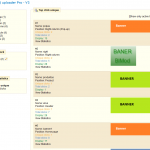Banner (ads) uploader Pro module
“Banner (ads) uploader Pro” was developed to allow simple and effective uploading of banners (ads) in your Prestashop. You can insert banner in: left column, right column, header, footer, footer circle line, home page, with products, categories or create extra floating blocks.
Extra blocks will be floating in your page, while all you need to do is to set “x” and “y” of block position. When users scroll down the page – banner will be still visible. In such way visitors will always see your ads. If you wish, you can add banners like pop-ups. This function works like a modal, in such way browser does not block the banner. Footer slide-in banner – screen wide slide-in banner is formed from images in the bottom of the page. This module collects the statistics, including number of clicks and views. In such way you can observe and analyze which user clicked on the banner, where and how many times.
Allowed banner types are: image (*.jpg, *.jpeg, *.png, *.gif, *.bmp), flash (*.swf) or custom HTML/JavaScript/CSS code, for example Google AdSense code. After you insert a banner, it is possible to change the banner position – just drag and drop as well as enter display time and quantity. Gathering advertising statistics is possible as well. You can show different banners with different languages. You can determine which user types will see ads: only registered, only unregistered or all users. If you want to display the banner only in specific shop pages, you can specify the desired page addresses or only a first part address.
Module features
- Insert banner (*.jpg, *.jpeg, *.png, *.gif, *.bmp, *.swf)
- Insert custom HTML/JavaScript/CSS code
- Delete banner
- Update banner
- Insert banner link (open in current page or new window)
- Change banner status (disabled or enabled)
- Change banner position in block
- Change block position in page
- Change block status (disabled or enabled)
- Create fixed floating blocks
- Set banner show time (start, end, unlimited)
- Set the banner display time frame
- Check banner’s quantity of impressions
- Choose block type: show in block one random banner or all of them
- Select banner languages
- Combine banners with products
- Relate banners with products using product name, description or attribute name
- Combine banners with categories
- Set visibility type: register, unregistered, all users
- Add footer circle line (show one random image from list)
- Set banner type: pop-up or standard
- Statistics for banner: unique click, total clicks, display, user ID, user IP, page
- Clicks and views graphic presentation
- Specify in which pages advertising will be displayed
The installation of module is very simple. Login to Prestashop admin panel, click on “Modules” tab. Then click “Add a new module” link and upload “Banner (ads) uploader Pro” module. After this just click “Install” button and it is done.
If you want to display ads for the categories, you will need to follow these steps:
Open file – your themes/product-list.top, ~27 line (after {if isset($products)} )
Add this code:
<!-- BlModules banner upload --></pre>
{if !empty($banner_category)}
<div style="clear: both;">
{include file="$tpl_dir../../modules/banner_upload/horizontal_banner.tpl" banner=$banner_category}
</div>
{/if}
<!-- END BlModules banner upload -->
Uninstall instruction
Just click uninstall button in “Prestashop“ admin panel / modules.