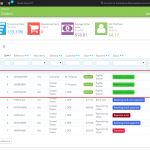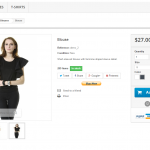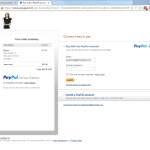Paypal buy now button module
To let your customers buy one item at a time, put a “PayPal Buy Now” button on your Prestashop. Your customers then are able to buy an item just with one click.
Paypal button
After successfully purchasing – module automatically create a order and you easily find it in Prestashop admin panel. You do not need more to connect to the Paypal account and check new orders. If anonymous users are buying from your store, the module has feature create new account by Paypal payment data. Accept credit cards, debit cards, and PayPal payments right away. There are no monthly, set-up, or cancellation fees and only low transaction fees. Buyers don’t need a PayPal account to pay you. In order to access payments you receive, you will need a Premier or Business PayPal account. Improve buyer experience – with customizable buttons and secure payments, happy customers become repeat customers.
Module features
- Easy to implement
- Automatically create a order
- Get payment history and details
- Translate button title
- Change default button for different languages
- Enable / Disable test mode (sandbox)
- Enable / Disable anonymous shopping
- Create new customer by PayPal name, address and email
- Add payment „Accept“ and „Canceled“ pages
Install instruction
The installation of module is very simple. Login to Prestashop admin panel, click on “Modules” tab. Then click “Add a new module” link and upload “Paypal bu now” module. After this
just click “Install” button and it is done. Then you need insert PayPal account ID (Module page > Settings > PayPal account ).
Uninstall instruction
Just click uninstall button in “Prestashop“ admin panel / modules.