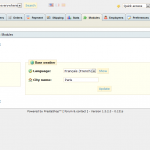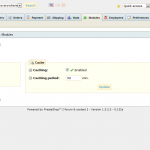Weathers module
The “Weather” module was developed to show weather information in your Prestashop. You can set the initial city by language or allow users to choose their city by themselves. Maximum number of displayed days is 6 (Wind speed and direction lists only for next 2-3 days). In page these parameters are available: the highest, lowest temperature, wind speed, direction and weather condition (rain, sunny, snow, etc.). Important: your shop must have access to the Internet. Prestashop “Weather” module must connect to the weather’s server.
Module features
- Enable / Disable module,
- Enable / Disable weather search form in front-end,
- Set units (Celsius or Fahrenheit),
- Set numbers of days,
- Set weather icon style,
- Set the city weather forecast by language,
- Use cache (weather records stored in memory and thus page loads more quickly),
- Set caching period.
Install instruction
The installation of module is very simple. Login to Prestashop admin panel, click on “Modules” tab. Then click “Add a new module” link and upload “Weather” module. After this just click “Install” button and it is done.
Uninstall instruction
Just click uninstall button in “Prestashop” admin panel / modules.